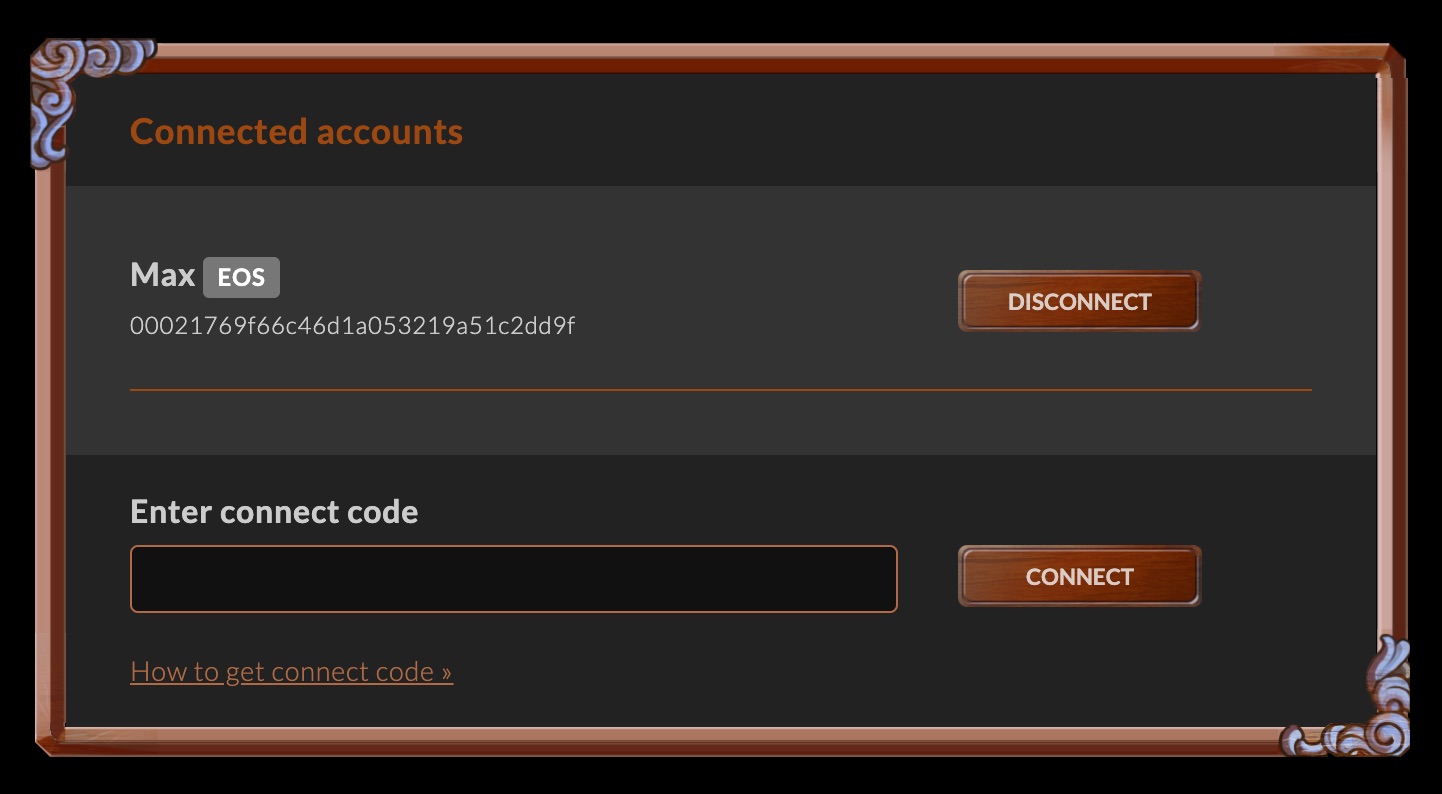This is a guide for players of both our ARK: Survival Evolved servers and ARK: Survival Ascended server, or those who have obtained Nyctark tokens on any supported account.
First, log into the Nyctark community website.
Despite the Epic login, there is actually no login option for ARK: Survival Ascended players. However, we have an alternative method for players to connect their accounts - in the case of Ascended players, this is their EOS ID.
Once accounts are connected, players can buy from the web shop and have their packages delivered to their characters.
Directions
Players can link their accounts by first logging in to your Community website.

On the Settings page there is a section Connected Accounts. Here players can see their linked accounts and link new accounts.
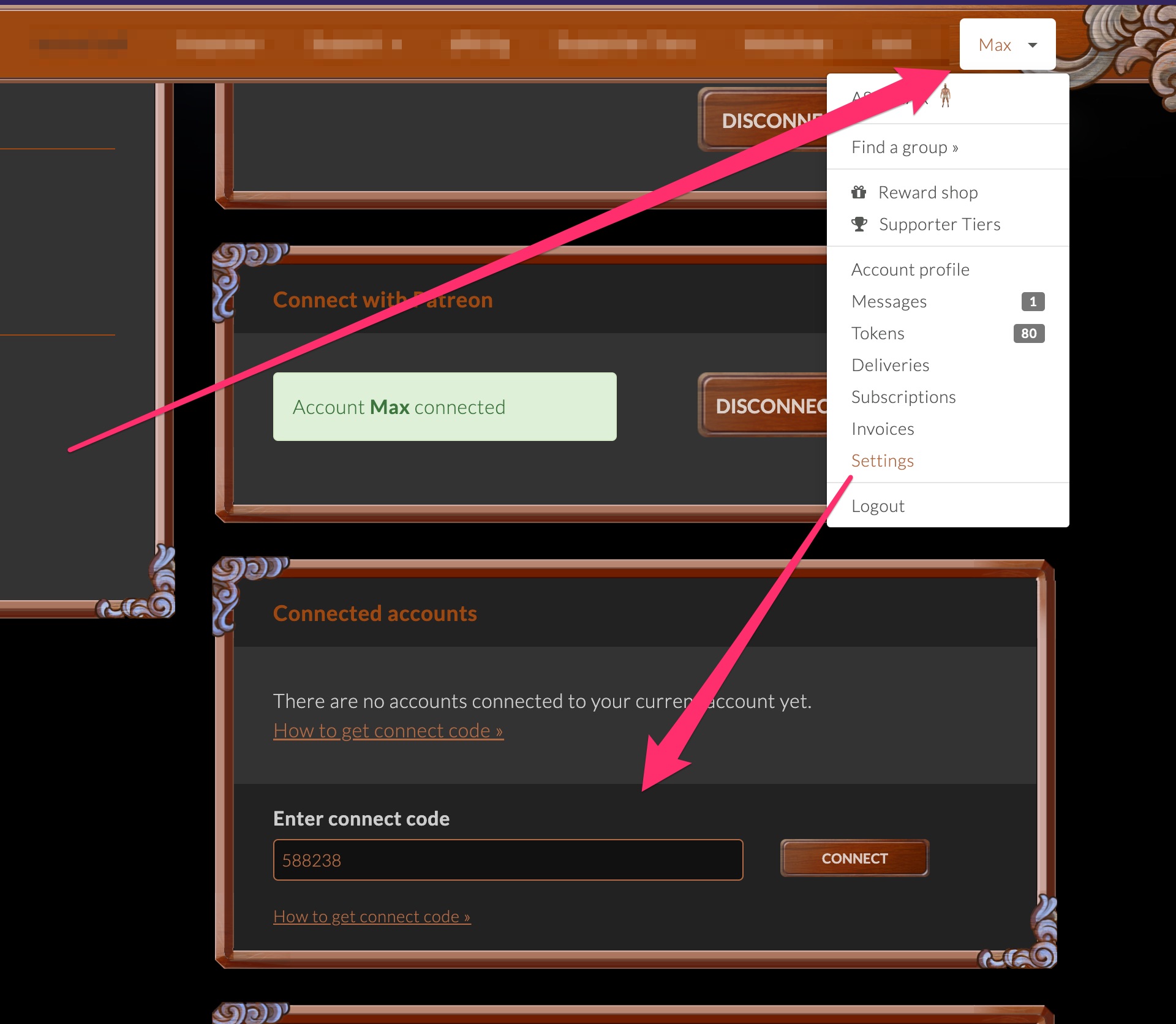
Type !getconnectcode in-game with the account you want to connect to another Steam, Epic, etc. account.
As a security measure you need to type !getconnectcode twice.

DONE! The in-game player account is now connected to the account logged in on the Community website.